In the ever-evolving landscape of technology, connecting peripherals to your laptop has become an activity as common as tapping on a keyboard or swiping on a touchpad. The humble USB port, which stands for 'Universal Serial Bus', has been at the heart of this connectivity revolution, serving as a nexus point for devices ranging from the indispensable smartphone to the occasional use of an external hard drive. As such, understanding USB ports, their speeds, and how they influence your laptop experience is essential in mastering laptop connectivity.

The versatility of USB ports can easily be taken for granted. With a history that stretches back to the mid-1990s, USB has evolved through multiple iterations, each enhancing speed and functionality. The original USB 1.0, with its modest 12 Mbps (megabits per second) top speed, seems archaic when compared to the lightning-fast pace of modern USB connections.
Fast forward to the present day, and you're likely to encounter USB 2.0, USB 3.0 (also known as USB 3.1 Gen 1), USB 3.1 (sometimes referred to as USB 3.1 Gen 2), and the latest, USB4. The progression from USB 2.0 to USB4 represents a significant leap in data transfer rates. USB 2.0 caps out at 480 Mbps—an adequate speed for general usage such as mice and keyboards, but less so for data-heavy tasks. In contrast, USB 3.0 soars to 5 Gbps (gigabits per second), USB 3.1 reaches 10 Gbps, and USB 4, based on the Thunderbolt 3 technology, can hit speeds up to 40 Gbps.
It's worth noting the physical differences too. The ubiquitous USB Type-A port, with its rectangular shape, has been a constant for years, though not without criticism due to its unidirectional nature—who hasn’t fumbled when trying to plug a device in the correct way? The introduction of USB Type-C has been a game changer. Not only does it allow for a reversible plug, solving the age-old issue of orientation, but it also supports faster data rates and can even deliver power to charge laptops and phones.
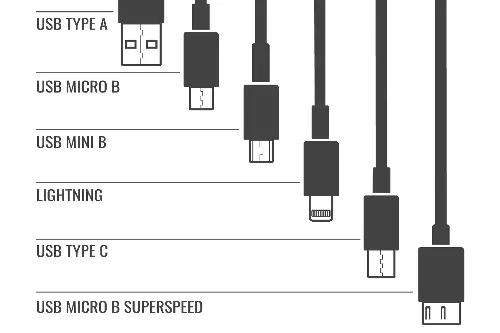
Your laptop experience is greatly affected by the type and speed of USB ports available. Consider file transfers: moving a large video file from an external hard drive to your laptop would crawl along at a snail’s pace with USB 2.0, potentially taking hours. The same task executed with a USB 3.1 port would be completed in a fraction of the time. Time is money, and in the modern world where efficiency can equate to productivity, the speed of your USB port can have tangible impacts on your workday.
However, data transfer rates aren’t the only consideration. Connectivity also involves power delivery and the ability to link multiple devices. Modern USB standards support more power, which means you can charge devices faster and more efficiently. In addition, certain USB ports can serve as a hub that connects several peripherals through a single point, an indispensable feature for a streamlined, minimalistic workspace.
Another crucial aspect of USB ports on your laptop is the concept of backward compatibility. USB ports are generally designed to be backward compatible, meaning that newer ports can often work with older devices. Nonetheless, to achieve optimal speeds and functionality, matching the USB generation of both the port and the device is advisable.
Taking it one step further are docking stations, which can expand one USB-C port into multiple connections, including HDMI, Ethernet, USB Type-A, and more. This can transform a laptop into a desktop-like setup with ease, making the USB port more than just a connection point—it's a gateway to versatility and productivity.
Understanding the various USB specifications can also help make informed purchasing decisions. For example, content creators who regularly work with high-resolution, large files might look for laptops with multiple USB 3.1 or USB4 ports. On the other hand, the everyday user who primarily uses USB for a mouse or keyboard might not have as much need for cutting-edge speeds and could prioritise other features.
In summary, USB ports are not just conduits for data and power; they are critical components that can define your experience with your device. The development of USB technology has made it possible for users to interact with a raft of gadgets, streamlining workflows and enabling faster communication between devices. Armed with this knowledge, you can start mastering your laptop connectivity and adapt to the demands of your digital life. Whether for work or play, understanding USB ports and their associated speeds ensures that you're getting the most out of your laptop, no matter what tasks lay ahead.
