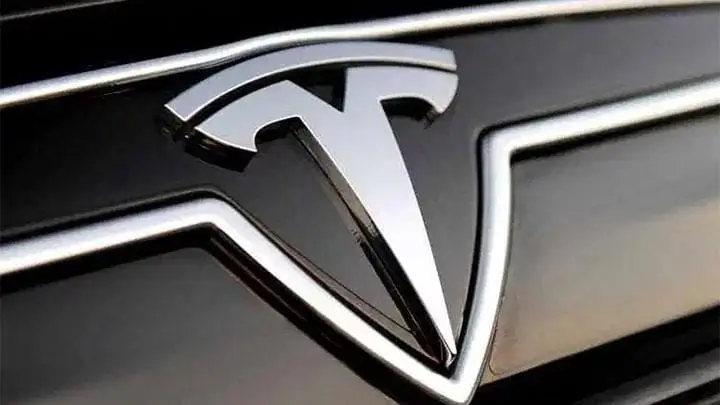
ELON Musk announced that Grok, xAI's chatbot, will be integrated into Tesla vehicles. "Grok is coming to Tesla vehicles very soon. Next week at the latest," he said on Thursday, July 10, 2025, through his X account @elonmusk.
This news emerged a few hours after xAI launched the new AI model Grok 4. According to Tesla's website, all new Tesla vehicles delivered to customers starting from July 12, 2025, will come equipped with Grok as a standard feature. The initial stage of this feature is only available exclusively in the United States and is still in the crucial testing phase in the product development cycle (beta).
According to Tesla Oracle, this beta status likely means that the current version of Grok offered is an early version with incomplete functions compared to its final version. This is a common strategy in software launches to gather data and feedback from users.
The availability of this initial stage of Grok is also only for Tesla vehicles already using the AMD Ryzen processor. Tesla vehicle users with the older Intel Atom processor cannot yet use this feature.
Grok will function as an advanced conversational AI but will not replace the existing voice command system. Both will work in tandem.
Grok's Availability
The availability of Grok depends on several technical requirements through over-the-air (OTA) software updates. According to Tesla's website, the technical criteria are:
1. Vehicle Model
This includes the Model S, Model 3, Model X, Model Y, or Cybertruck.
2. Infotainment Processor
Vehicles must use an AMD processor.
3. Software Version
The device must be running version 2025.26 or newer.
4. Connectivity
Connected to the internet through a Premium Connectivity subscription or Wi-Fi network.
Verifying Vehicle Processor Type
Vehicle owners can verify the type of infotainment processor used in two ways:
1. Checking via the vehicle's touchscreen feature
- Access the 'Controls' - 'Software' menu.
- Select 'Additional Vehicle Information' to view hardware details, including the processor type.
2. Checking via the Tesla App
- Open the Tesla app.
- Access the Tesla Assist (Beta) feature via the menu icon in the top-right corner.
- Ask about the vehicle's processor specifications.
